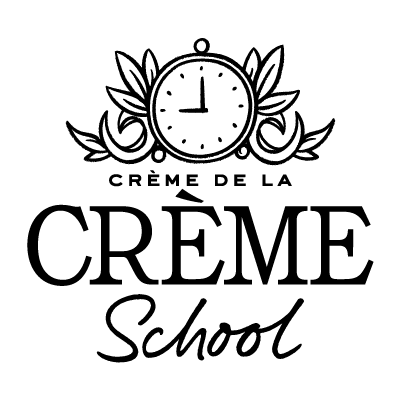Coding is an excellent skill for kids, which doesn’t have to be dry or dull. In fact, you can teach kids to code through fun games and programs. The Crème de la Crème early childhood education centers of excellence include coding and robotics learning as part of our curriculum, but kids can practice outside of school too. Here are some ways we teach coding at Crème de la Crème and a guide to some of the best coding games for kids.
Coding at Crème de la Crème

Girls Programming Games by Einstieg Spiele-Programmierung is licensed with CC BY-SA 2.0
Our curriculum elements will benefit your children in several ways, including helping them develop logical thinking, problem-solving, critical thinking, improving mathematical abilities, expanding communication skills, and experimenting with new ideas. In coding and robotics at Crème de la Crème, we help build your children’s knowledge of the electronic devices they use daily while developing a solid mathematical foundation to help them think like future programmers. Your kids will have fun learning about patterns, sequencing, and spatial awareness through hands-on activities, computer software, and fun apps.
The Best Coding Games for Kids
Check out some of the best coding games for kids, including the following:
Minecraft
Minecraft is one of the most well-known and popular games for kids that can also teach them various skills. It adapts to how each child uses it based on age, understanding, skill level, and personal interests. Kids begin by learning simple constructions and work their way up to creating complex worlds and building games within the game itself. Minecraft is available on all operating systems, with prices ranging from $7 to $27, depending on the complexity of gameplay.
Tynker
Tynker is a coding resource for kids and teens that can help your child learn to code and develop problem-solving and critical-thinking skills. It teaches coding in a fun way and offers bundles that include live coaching by experts to get your child started confidently in no time. Tynker also has compelling visuals and multiple difficulty levels for children ages 5 to 13+. It’s suitable for all these ages because it grows with your child, progressing from teaching programming basics to complex coding languages.
It begins with interactive story-based learning, allowing kids and teens to learn the basics through easy block-based coding challenges. They seamlessly transition to real-world text-based coding languages such as JavaScript and Python as they learn more. Tynker has over 70 award-winning courses and 5,000 coding lessons for kids of all ages and levels.
You’ll also get access to hundreds of built-in tutorials, hands-on projects, and interactive assessments. The first 10 levels and 20 activities are free for your child to try. The rest of the levels are available through subscriptions, with plans and pricing varying depending on your chosen package.
Scratch and ScratchJr
Scratch and ScratchJr are free online apps developed by the Massachusetts Institute of Technology. They offer games, interactive story-telling, and the opportunity to join an online coding community. Scratch is also a coding language based mainly on visuals and graphics, making it ideal for young beginners. It helps motivate kids and teens, as they can create their games, stories, and animations rather than play games that others have created. This feature makes Scratch similar to Minecraft, as both games will allow your kids to build new games and experiences.
While Scratch is suitable for kids aged 7 and older, ScratchJr is a simplified version designed for kids aged 5 to 7. Both apps are free and available for iOS and Android devices. You can learn even more about the apps at the Scratch Foundation.
RoboBlocky
Robo Wunderkind also incorporates Scratch into their new and most advanced coding app for kids, RoboBlocky. It’s a web-based simulation space for robotics, focusing on learning how to code and do math. Designed for kids aged 8 to 16, RoboBlocky offers coding games and challenges while teaching advanced coding concepts, such as functions, variables, operators, and input-output mapping.
Based on Blockly by Google, it operates off a puzzle-piece interface to program virtual Linkbot, Lego Mindstorms NXT, and EV3. It’s free to use, and your kids can also use it to animate and draw. RoboBlocky is a great tool to help beginners learn coding, math, science, robotics, and art.
Blockly Games
Blockly Games is an ideal website for kids with no prior experience in coding. To make it easier for kids to learn, it doesn’t directly teach programming languages but instead teaches children the concepts behind them through puzzle-like assignments and coding games.
It’s designed to teach the concepts by introducing them, then building on them. So you’ll need to ensure your kids don’t skip a level they don’t like because they won’t understand the next level without it. And while children will need each lesson to understand the concepts, they can play all the levels for free.
Codemoji
Codemoji is an app that uses emojis to appeal to kids. Its visual appeal makes learning more fun when combined with its coding games and lessons. The lessons are self-paced, allowing kids to progress at their own rate. Designed to teach young ones the basics of computational thinking, the app’s coding takes place in CSS, HTML, Java, and JavaScript.
The Codemoji app has two options for educators and parents. The parental option, with a free 14-day trial and 500 lessons, will allow you to determine if your child enjoys the app before you subscribe. And if you decide to sign up, programs start at $7 a month.
LightBot
LightBot is an app with a block-building interface similar to Minecraft but teaches coding concepts rather than an actual coding language. It’s ideal for children who already have some experience playing coding games, although it appeals to younger children too. It introduces concepts such as sequencing, conditions, and recursive loops through a visual interface and gameplay. The LightBot app is available on Amazon and costs $2.99.
Crème de la Crème Offers Coding for Your Child
Learning to code through games can be a great way to introduce this valuable skill to your child. Our Crème de la Crème staff invites you to learn more about our early childhood center’s coding and robotics programs.